In today’s information age, we’re surrounded by a sea of documents: articles, reports, emails… A lot of them! But efficiently finding the specific information we need can feel like searching for a needle in a haystack. This is where Cognita (from Truefoundry) steps in, offering a helping hand to navigate this vast ocean of knowledge.
Ok! With that said, the presentation is over! More details in:
- What is Cognita?
- Under the Hood: Cognita’s Architecture
- Putting Cognita to Work: A User’s Perspective
- Benefits of Using Cognita
- Beyond the Basics: Customization and Future Advancements
- Embeddings: Capturing the Essence of Documents
- Building Custom Query Controllers: Tailoring Responses to Your Needs
- Deployment Options: Running Cognita on Your Terms
- Conclusion
What is Cognita?
Imagine a system that can not only search through your documents but also understand their meaning and context. Cognita is an open-source framework that empowers you to build Retrieval Augmented Generation (RAG) systems.
Here’s a short breakdown of what RAG systems do:
- Read: Ingests your documents, like articles or emails.
- Analyze: Makes sense of the content by breaking it down into smaller pieces and representing them using mathematical structures called “embeddings.” Think of it as creating a unique fingerprint for each piece of information.
- Generate: When you ask a question, the generator uses the document embeddings and powerful language models to find relevant information and formulate a response.
Cognita simplifies the process of building and deploying these RAG systems, making them accessible even to those without extensive coding experience.
Under the Hood: Cognita’s Architecture
Cognita’s architecture is built on several key components working together:
- Data Sources: These are the locations where your documents reside, such as your computer’s hard drive, cloud storage, or an internal database.
- Metadata Store: This acts like a library catalog, keeping track of information about your document collections. It remembers details like the collection name, where the documents are stored, and the chosen embedding model used for analysis.
- LLM Gateway (Optional): This acts as a central hub for interacting with various large language models (LLMs) and embedding models from different providers. Think of it as a universal translator that allows Cognita to communicate with different AI services seamlessly.
- Vector Database: This high-performance database stores the document embeddings generated by the Analyzer. It allows Cognita to efficiently retrieve relevant documents based on user queries. Imagine it as a super-powered search engine that can find information based on meaning and context, not just keywords.
- Indexing Job: This runs behind the scenes, automatically processing your documents. It retrieves documents from your data sources, analyzes them, creates embeddings, and stores them in the vector database.
- API Server: This is the brain of the system. It receives user queries, interacts with the other components to find relevant information, and generates a response using the LLM gateway (if applicable).

Putting Cognita to Work: A User’s Perspective
Using Cognita is surprisingly straightforward. Here’s a simplified view of the process:
- Prepare your Documents: Organize the documents you want Cognita to analyze into collections (e.g., research papers, customer emails).
- Indexing: Cognita takes care of this automatically. It analyzes your documents, creates embeddings, and stores them in the vector database. This might take some time depending on the size of your collection.
- Ask Your Questions: Once indexed, you can interact with Cognita through a user interface or an API. Simply ask your question, and Cognita will search through your documents, retrieve the most relevant information, and provide a thoughtful response.

Benefits of Using Cognita
- Unlock Hidden Insights: Cognita goes beyond simple keyword searches. It helps you discover deeper connections within your documents, revealing patterns and insights you might have missed otherwise.
- Effortless Knowledge Management: Organize your documents efficiently and retrieve information quickly without spending hours sifting through endless files.
- Empower Your Applications: Integrate Cognita into your existing applications to create intelligent features like chatbots, FAQ sections, or even research assistants.
Beyond the Basics: Customization and Future Advancements
Cognita’s true power lies in its flexibility. You can customize various aspects of the system, such as:
- Document Parsers: Choose how Cognita interprets different document formats (e.g., PDFs, emails).
- Embedding Models: Select the most suitable model for your specific needs, depending on the type of documents you’re working with.
- Retrieval Methods: Define how Cognita retrieves relevant documents based on your query.
The Cognita team is constantly working on exciting new features, including:
- Support for More Databases: Integrate Cognita with a wider range of vector database options for optimal performance.
- Advanced Retrieval Techniques: Implement even more sophisticated methods for finding the most relevant information within your documents.
- Conversational Interfaces: Develop chatbots that can hold natural conversations, understanding the context of your queries.
Embeddings: Capturing the Essence of Documents
At the heart of Cognita’s functionality lies the concept of embeddings. Imagine each document as a complex idea. Embeddings act as a simplified representation of these ideas, capturing their key essence in a mathematical format. This allows Cognita to compare documents based on their meaning and context, not just keywords.
There are different types of embedding models available, each with its strengths and weaknesses. Cognita offers flexibility in choosing the most appropriate model for your specific use case. Commonly used models include:
- Pre-trained Models: These models are trained on massive datasets of text and code, allowing them to capture general relationships between words and concepts. Examples include models like Word2Vec or GloVe.
- Contextualized Models: These models take the surrounding context into account when generating embeddings, leading to more nuanced representations. Examples include models like BERT or RoBERTa.
Building Custom Query Controllers: Tailoring Responses to Your Needs
Cognita provides a modular framework, allowing you to customize how the system responds to user queries. This is achieved through the use of Query Controllers.
Think of Query Controllers as the decision-makers behind the scenes: they receive user queries, analyze them, and determine how to retrieve the most relevant information from the document collection. You can define custom logic within these controllers to tailor the responses to your specific needs.
For instance, you might create a controller that prioritizes documents from a specific author or timeframe when responding to a query.
Deployment Options: Running Cognita on Your Terms
Cognita empowers you to deploy your RAG system in various ways:
- Local Deployment: Run Cognita directly on your own machine for private use cases.
- Cloud Deployment: Leverage the cloud platform of TrueFoundry to deploy and manage your Cognita instance with ease. This is ideal for scenarios requiring scalability and collaboration.
Conclusion
In conclusion, Cognita stands as a valuable asset for anyone dealing with large volumes of documents. Its ability to unlock hidden insights, streamline knowledge management, and empower intelligent applications makes it a compelling choice for researchers, businesses, and individuals alike. With its open-source nature and focus on customization, Cognita empowers users to build RAG systems that cater to their specific needs. As the project continues to evolve, we can expect even more exciting advancements that will further revolutionize the way we interact with and extract knowledge from documents… Yey!
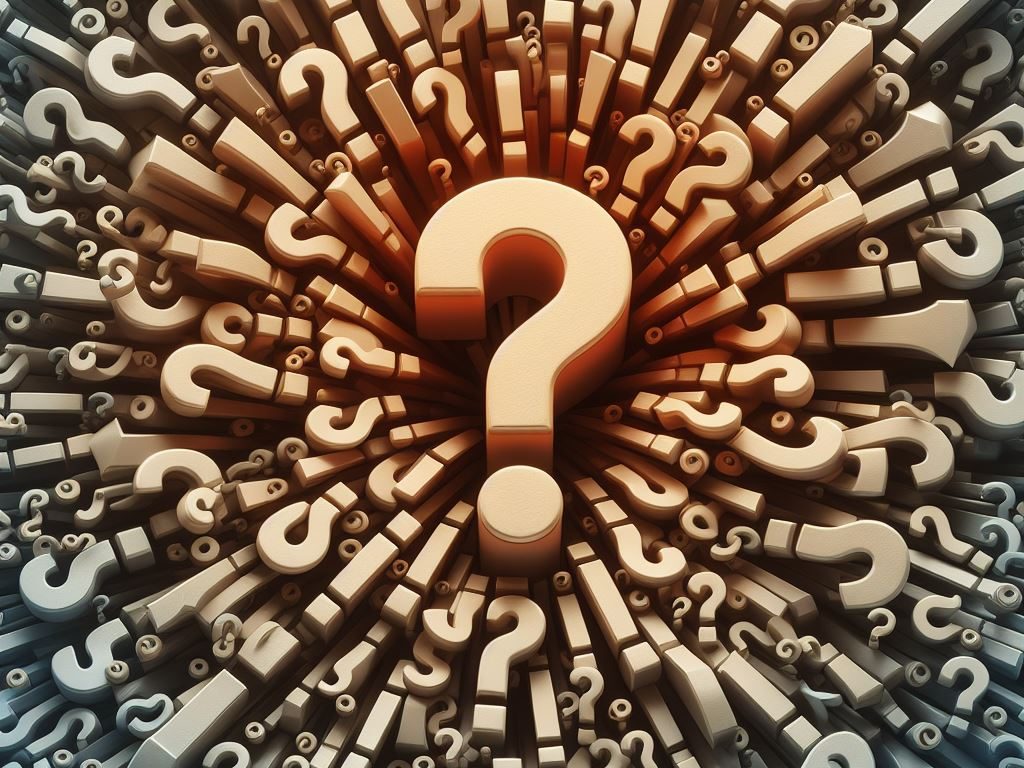

Leave a comment